Learn to Send WhatsApp Reminders from Your Google Calendar
Nowadays, there are different ways to remind a patient or a client about an event or appointment. Even Google Calendar itself allows you to send email reminders to event participants.
While the default tools provided by Google are fine for some usecases, often they are not good enough for businesses. For example, most people do not pay attention to emails, or at least not as much as people would like.
Got it, how do I send WhatsApp reminders?
There is a tool that allows you to send WhatsApp reminders based on Google Calendar events. With this tool, you just need to create a Google calendar event, add a phone number using the coutnry code of the recipient in the event title, and that's it!
How to Use WA Reminders, Our Tool for Sending WA Reminders?
- Create your account using Google here
- Don't forget to add your WhatsApp number or your company's number when setting up your account
- Activate the Google Calendar sync from here
- Once you have filled out the startup form that shows after logging in, you can send reminders from Google Calendar
- Open Google Calendar from your laptop or phone
- Create a new event
- In the title or the description of this new event, add a phone number. This number will receive the WhatsApp reminder
- Remember that the format for the phone number is as follows: Country code + phone number without whitespaces or hyphens
- An example for a number in Spain would be +34623122334
- If the feature does not work, try to log in again using your Google calendar account with Google Sign In
Learn How to Use Our Tool with a Video
Explanation with Images Instead of Text
Create Account
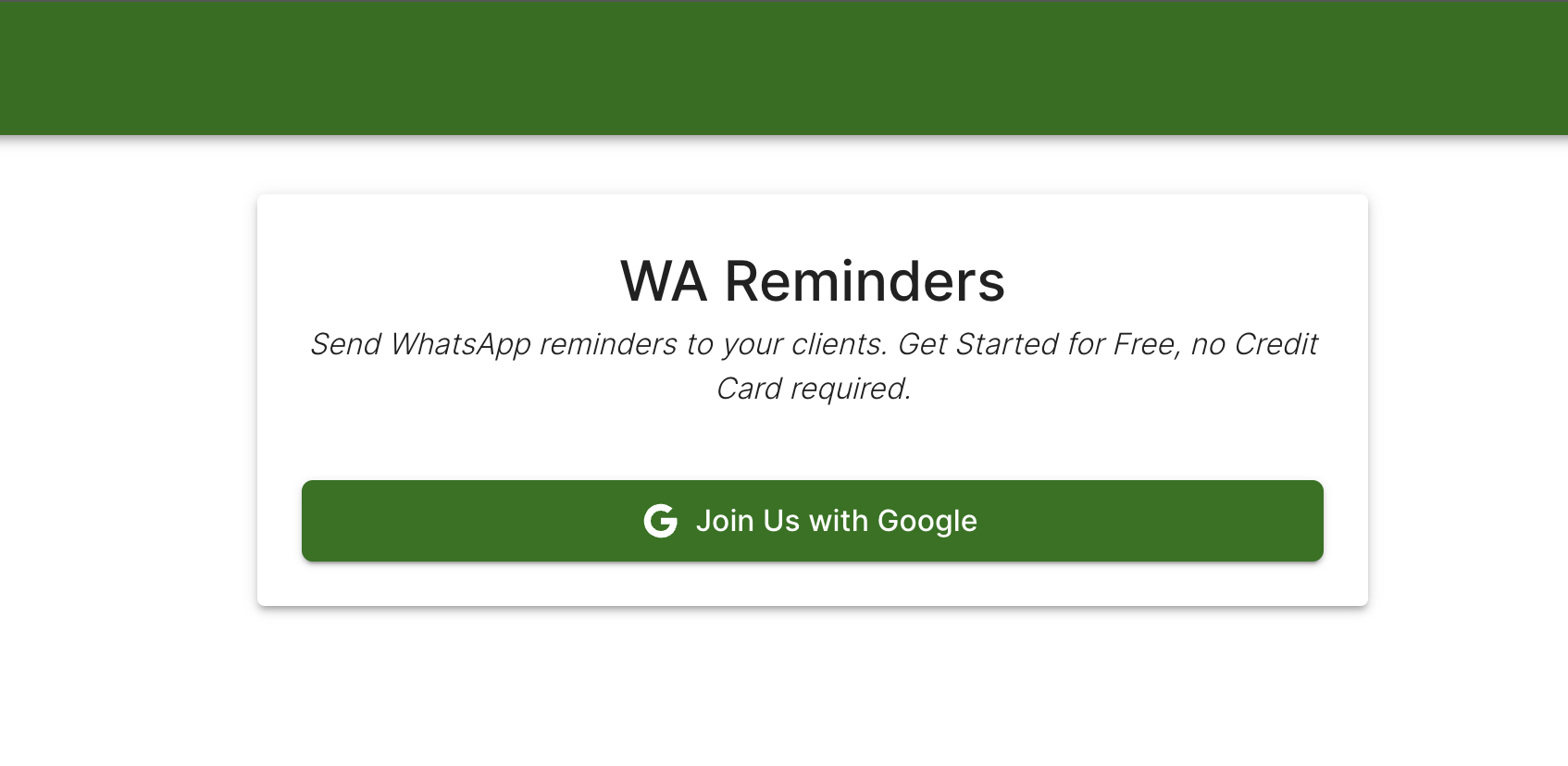
Fill Out the Form
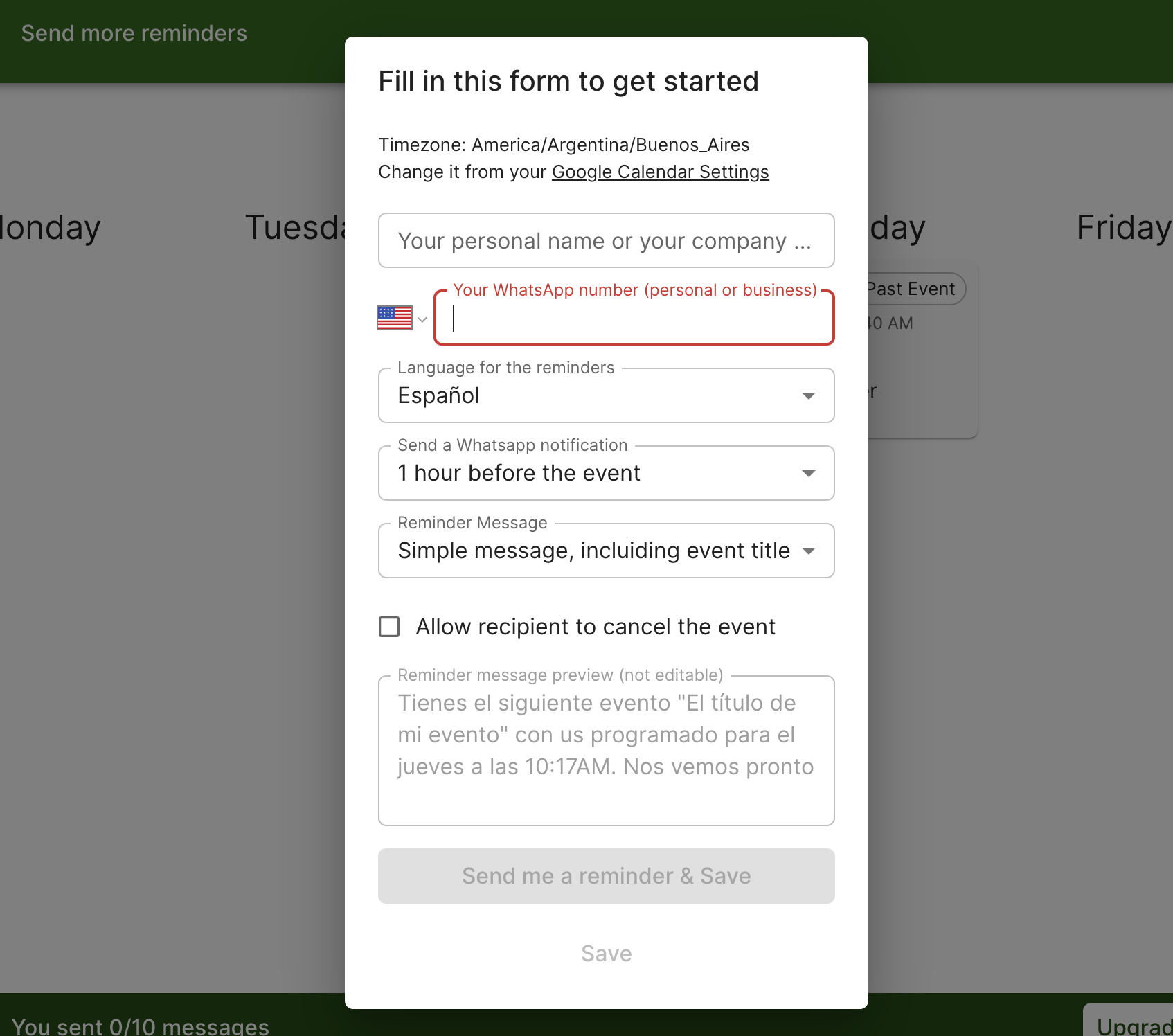
Open Google Calendar and Create a New Event
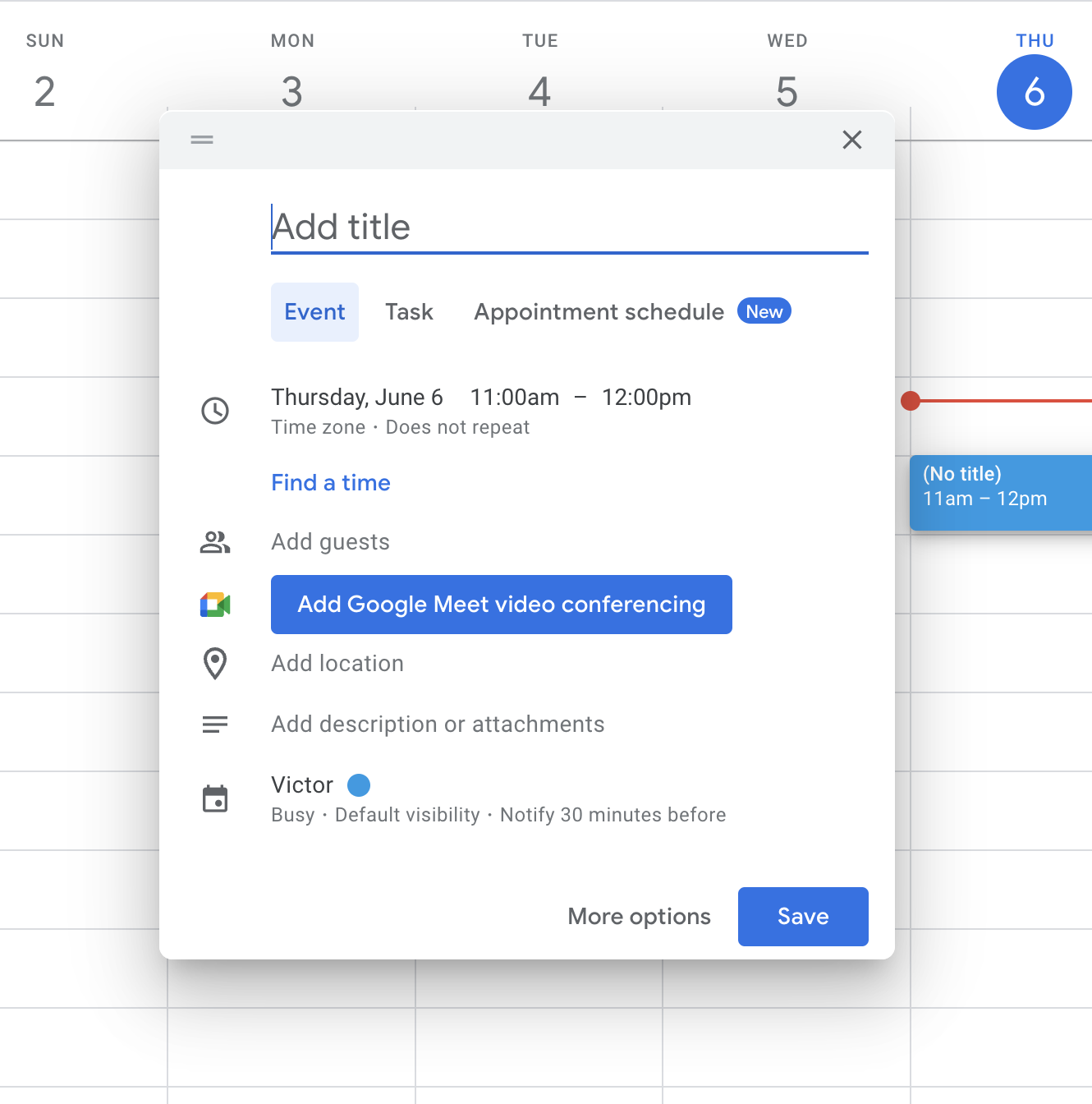
Add the Phone Number That Will Receive the Reminder in the Event Title
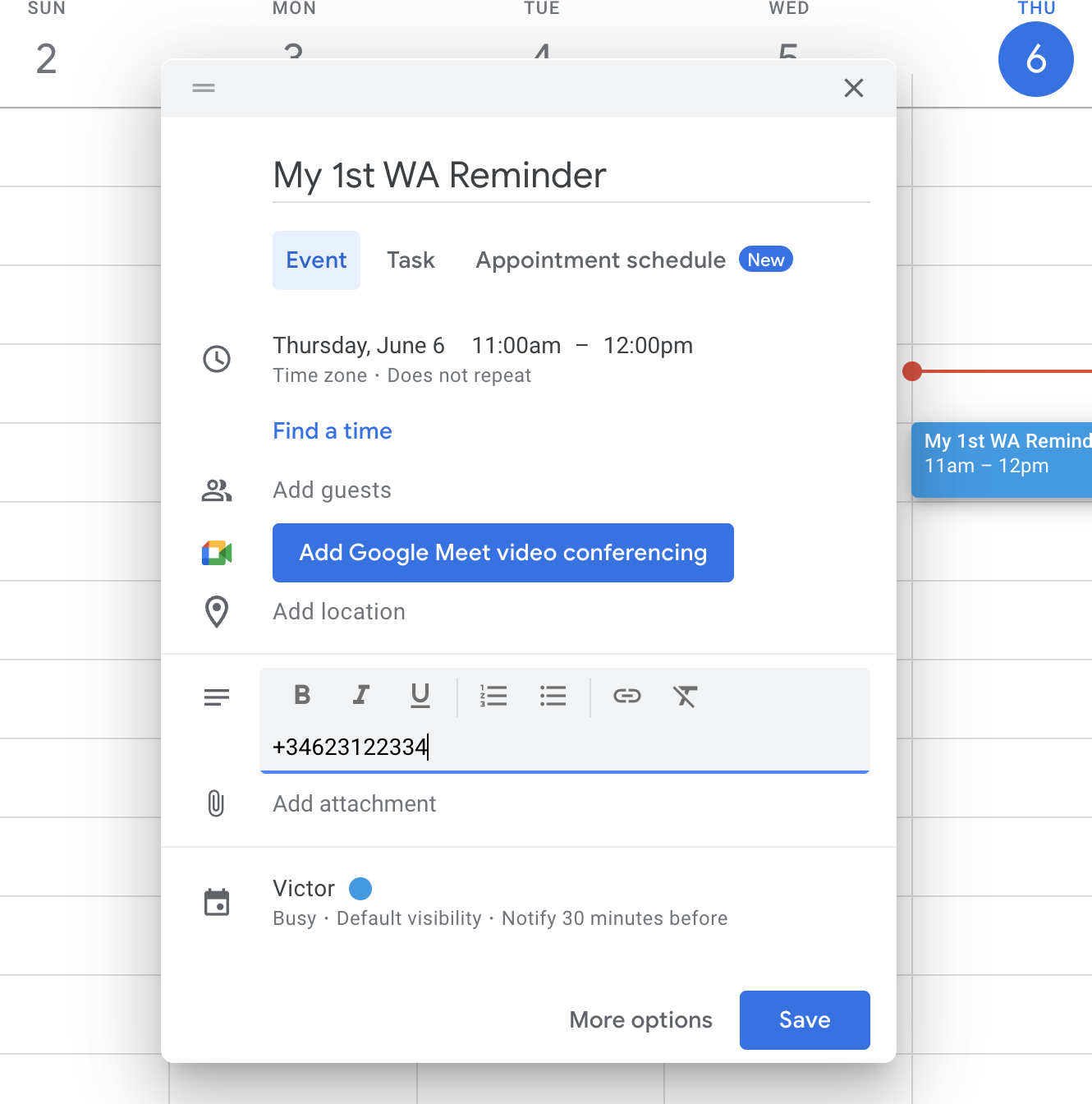
Remember to include the international country code and to avoid adding spaces between the numbers
That's it, you can now start sending event and appointment reminders via WhatsApp from your Google Calendar.
This Is How the Reminders Will Look Like
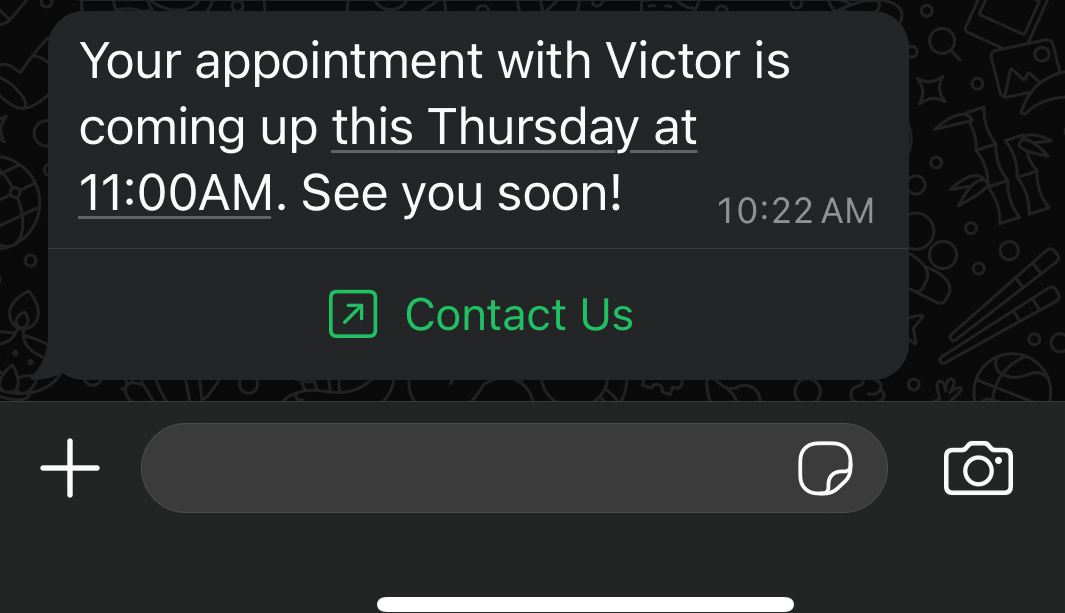
You Can Save Time by Using Our Chrome Extension
We also have a Chrome extension that allows to search for your WhatsApp contacts while creating your Google calendar event with a reminder. By using it, you can type in /wa in the title or description of the event, after that, a pop up will appear with a list of all your contacts.
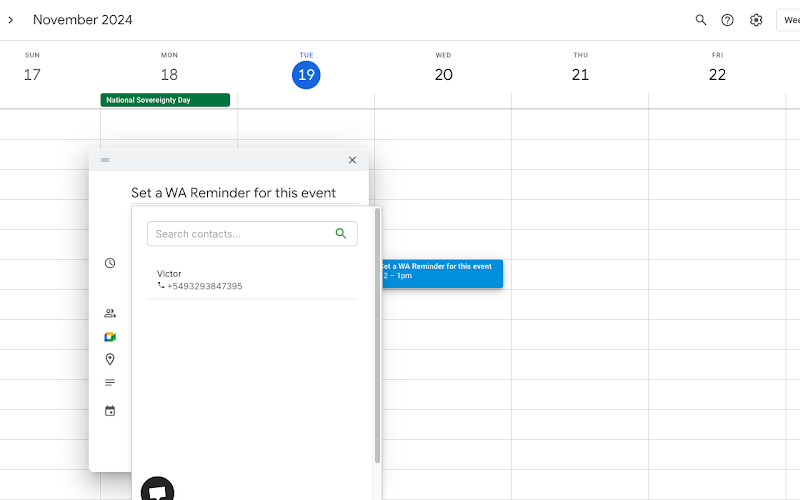
Download our chrome extension here
Benefits of Sending Reminders on WhatsApp
Nowadays, WhatsApp is the most widely used mobile communication tool in the world, surpassing calls, emails, and SMS messages. Having the ability to send reminders on WhatsApp will save you money if you use it for your customer relations and will reduce the number of people who forget your appointments and meetings.
